Meade LPI Instrukcja Konfiguracji Strona 1
Przeglądaj online lub pobierz Instrukcja Konfiguracji dla Aparaty z pseudo lustrem Meade LPI. Meade LPI Setup guide Instrukcja obsługi
- Strona / 16
- Spis treści
- BOOKMARKI




- 1
- 2
- Contents 4
- Name of Parts 4
- 6
- 7
- 8
- Click 9
- 11
- 11
- 14
- 15
- Meade Instruments Europe 16
- GmbH & Co. KG 16
- www.meade.de 16
Podsumowanie treści
Thank you for purchasing the USB device server Meade Wireless Telescope Server (this product).This s
Enter an IP address for this product. · When using DHCP/BOOTP server etc. please click Click
It is recommended that, on completion of the WTS hardware setup, the Meade Virtual Link software is then congured.To do this, simply select
Please connect all telescope components (e.g. camera, focuser, handbox (Autostar)) with the telescope. Then continue to do
Connect the USB devices to be shared over the network along with this product via an USB cable.BConnect Meade WTS 1.0 with the powerline. Th
Remove the AC plug from the electric outlet.Push and hold the Reset switch while re-inserting the AC
The period of warranty is 2 years, beginning on the day of purchase. Please keep the cash receipt as evidence of purchase. Devices which be
Meade Instruments Europe GmbH & Co. KG Gutenbergstr. 2 · DE-46414 Rhede www.meade.de ANL0751000_02GB0708MEADE
Meade Wireless Telescope Server (WTS 1.0) • 10/100 BASE-TX • USB 2.0 Hi-Speed • WEP/SSID • WPA-PSK(TKIP/AES) • WPA2-PSK(AES) • Share US
This MEADE WTS 1.0 is the ideal solution for sharing your astronomical devices in your wireless network. It supports the remote wireless access of th
ContentsMeade WirelessTelescope Server Setup Guide / User Guide StandPower Supply Meade Virtual Link User‘s Guide CD-ROM (Meade
Safety instructions are provided in the le on the Be sure to read them before using this product.
How to connect this product The WTS is connected to your network using a standard netwo
Connect the power supply to this product, and then insert the AC Plug into the electric outlet. ·
· If the screen does not appear automatically, open My Computer, select the CD-ROM drive and execute Please select ·
· When in a Windows XP environment (SP2 or higher), the following message will be displayed. Select · The User Account Control screen is di
Więcej dokumentów dla Aparaty z pseudo lustrem Meade LPI

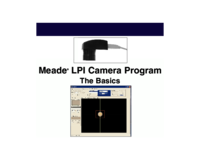

 (20 strony)
(20 strony)







Komentarze do niniejszej Instrukcji